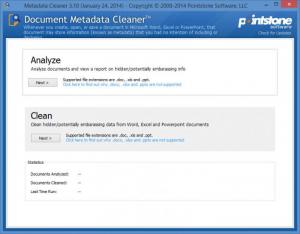Metadata Cleaner
3.50
Size: 1.2 MB
Downloads: 4010
Platform: Windows (All Versions)
Your name, your company’s name, info about document revisions, comments, your computer’s name – these are all elements that are stored on your Word, Excel or PowerPoint documents as metadata. With Metadata Cleaner you can perform two tasks: uncover metadata attached to DOC, XLS, and PPT files; remove metadata attached to DOC, XLS, and PPT files.
The system requirements for running Metadata Cleaner are: 32 or 64-bit Windows edition, anything from Windows 8 down to WInodws XP; 256MB of RAM memory or more; at least 5MB of free disk space; Microsoft Office productivity suite.
There are three main sections on the application’s interface. At the top there’s the Analyze section that allows you to analyze documents and uncover metadata. Underneath it there’s the Clean section that allows you to remove metadata from DOC, XLS, and PPT files. And down at the bottom there’s the Statistics section that provides info on analyzed documents, cleaned documents, and the last time you ran the application.
You can use Metadata Cleaner with Word, Excel or PowerPoint documents, mainly DOC, XLS, and PPT files. The application does not work with DOCX, XLSX, and PPTX files. Because these documents do not contain metadata, Metadata Cleaner does not open or process them.
Metadata Cleaner can analyze a single document, all the documents stored in My Documents, or all the documents stored in a certain folder. Metadata Cleaner can also strip metadata from a single document, all the documents stored in My Documents, or all the documents stored in a certain folder.
Metadata Cleaner is free for personal as well as corporate use.
Metadata Cleaner is easy to get up and running, it is incredibly easy to use, it works as advertised, and it is free. I don’t see what’s not to like about it.
Pros
The system requirements for running Metadata Cleaner are very low. The Metadata Cleaner interface is easy to navigate. Metadata Cleaner works with DOC, XLS, and PPT files. Use the application to detect and remove metadata from Word, Excel or PowerPoint documents. Metadata Cleaner is free for personal as well as corporate use.
Cons
None that I could think of.
Metadata Cleaner
3.50
Download
Metadata Cleaner Awards

Metadata Cleaner Editor’s Review Rating
Metadata Cleaner has been reviewed by George Norman on 04 Feb 2014. Based on the user interface, features and complexity, Findmysoft has rated Metadata Cleaner 4 out of 5 stars, naming it Excellent